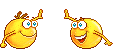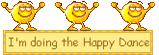LeanAndMean
Newbie Streaker
- Joined
- Mar 29, 2014
- Messages
- 40
If you have windows7 or newer, there is a little known gizmo called the "snipping tool" With this, getting a picture of your screen is as easy as
1. dbl click on the shortcut (screen will fog and a cursor will appear)
2. highlight what you want to save
3. save and name
The snipping tool is found by clicking on "programs" and then on "accessories". Right click on "snipping tool" to put a shortcut on your desktop.
To use, see steps above. I always save to my desktop so I can find it. And I always call it by name "z" so that when I am ready to upload it, I can find it, because it will be at the very bottom of the stuff on "desktop". This is so much easier than using "paint".
1. dbl click on the shortcut (screen will fog and a cursor will appear)
2. highlight what you want to save
3. save and name
The snipping tool is found by clicking on "programs" and then on "accessories". Right click on "snipping tool" to put a shortcut on your desktop.
To use, see steps above. I always save to my desktop so I can find it. And I always call it by name "z" so that when I am ready to upload it, I can find it, because it will be at the very bottom of the stuff on "desktop". This is so much easier than using "paint".